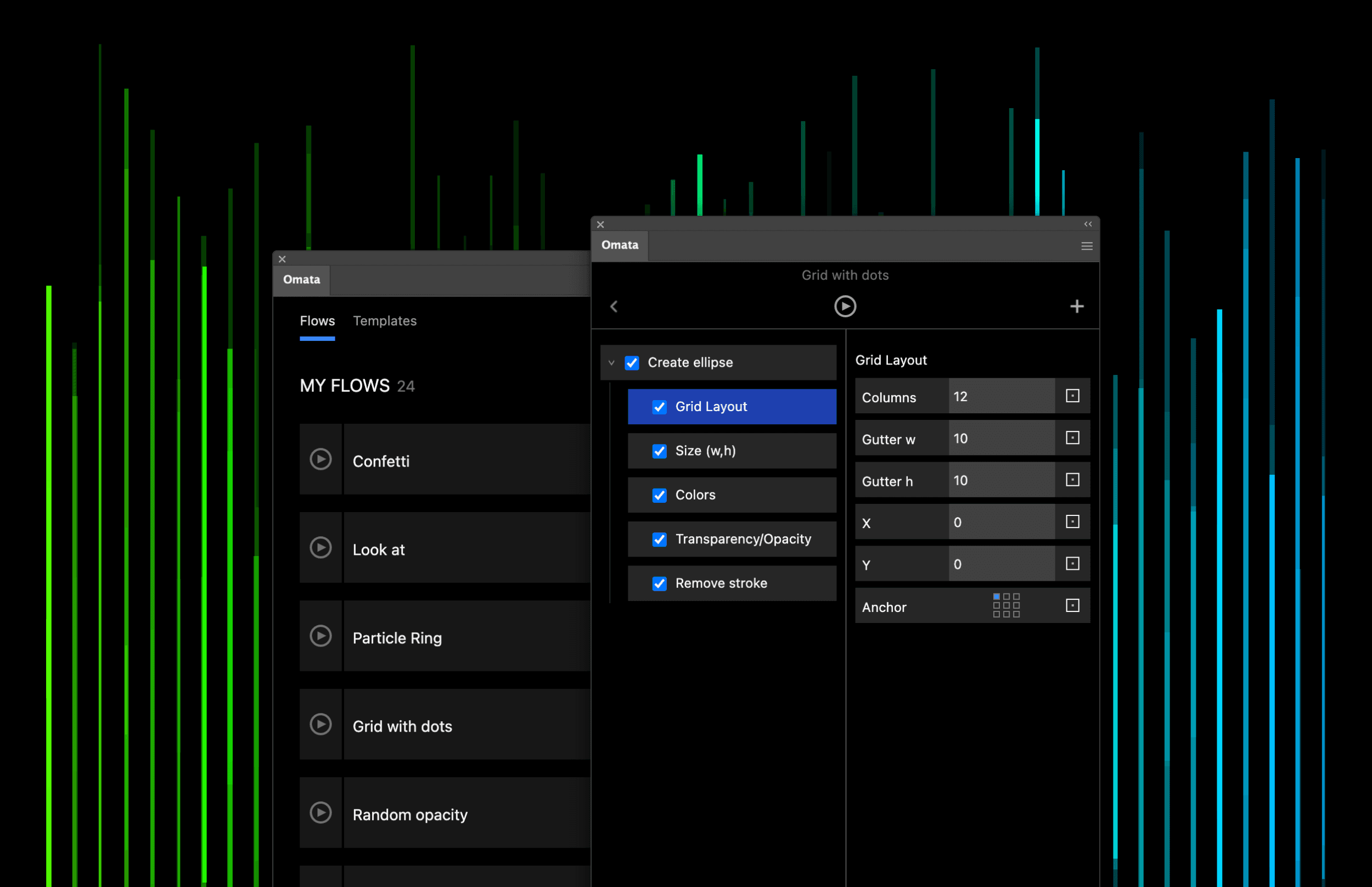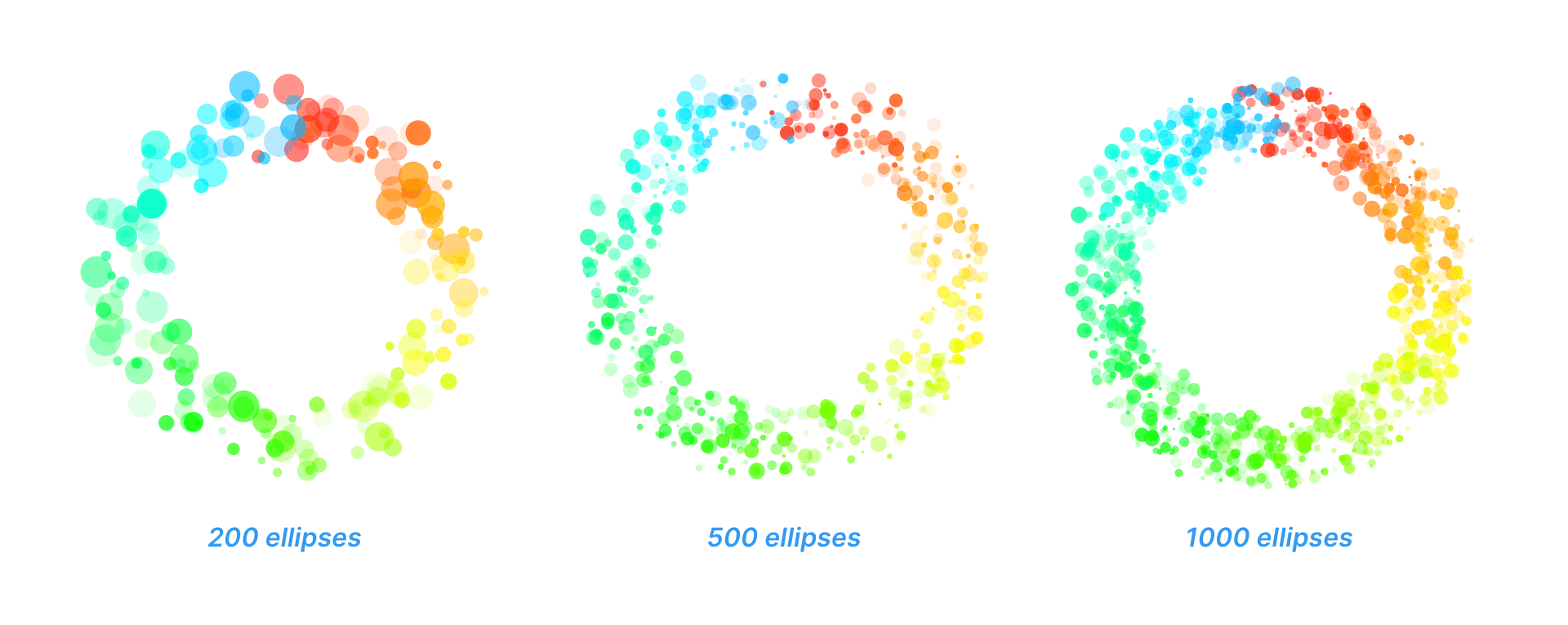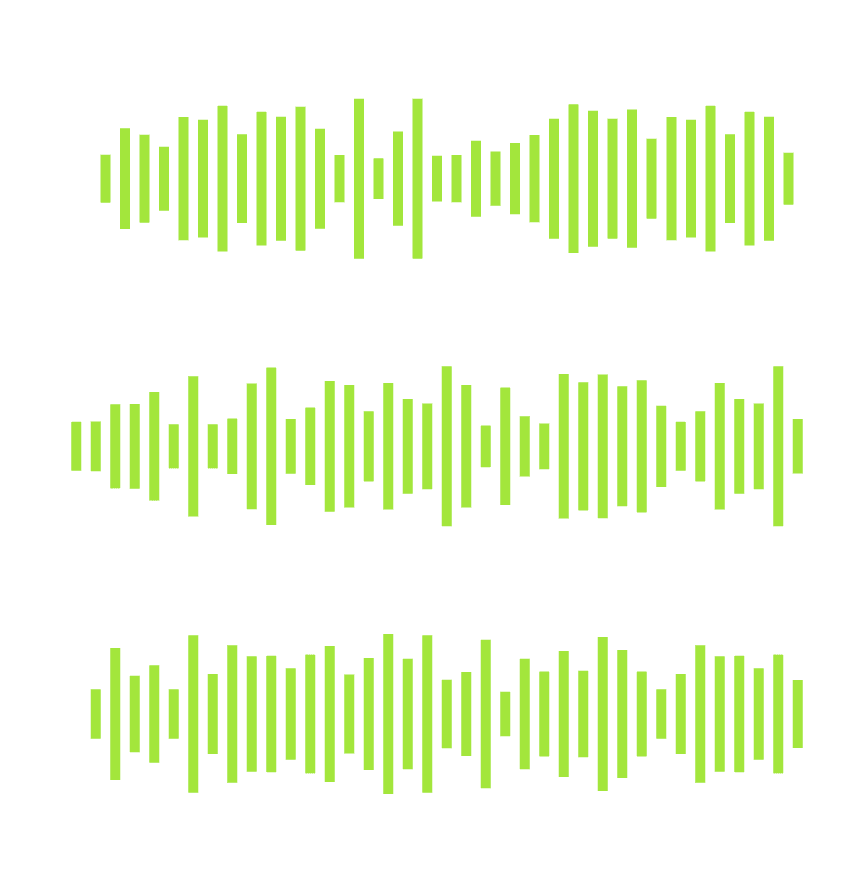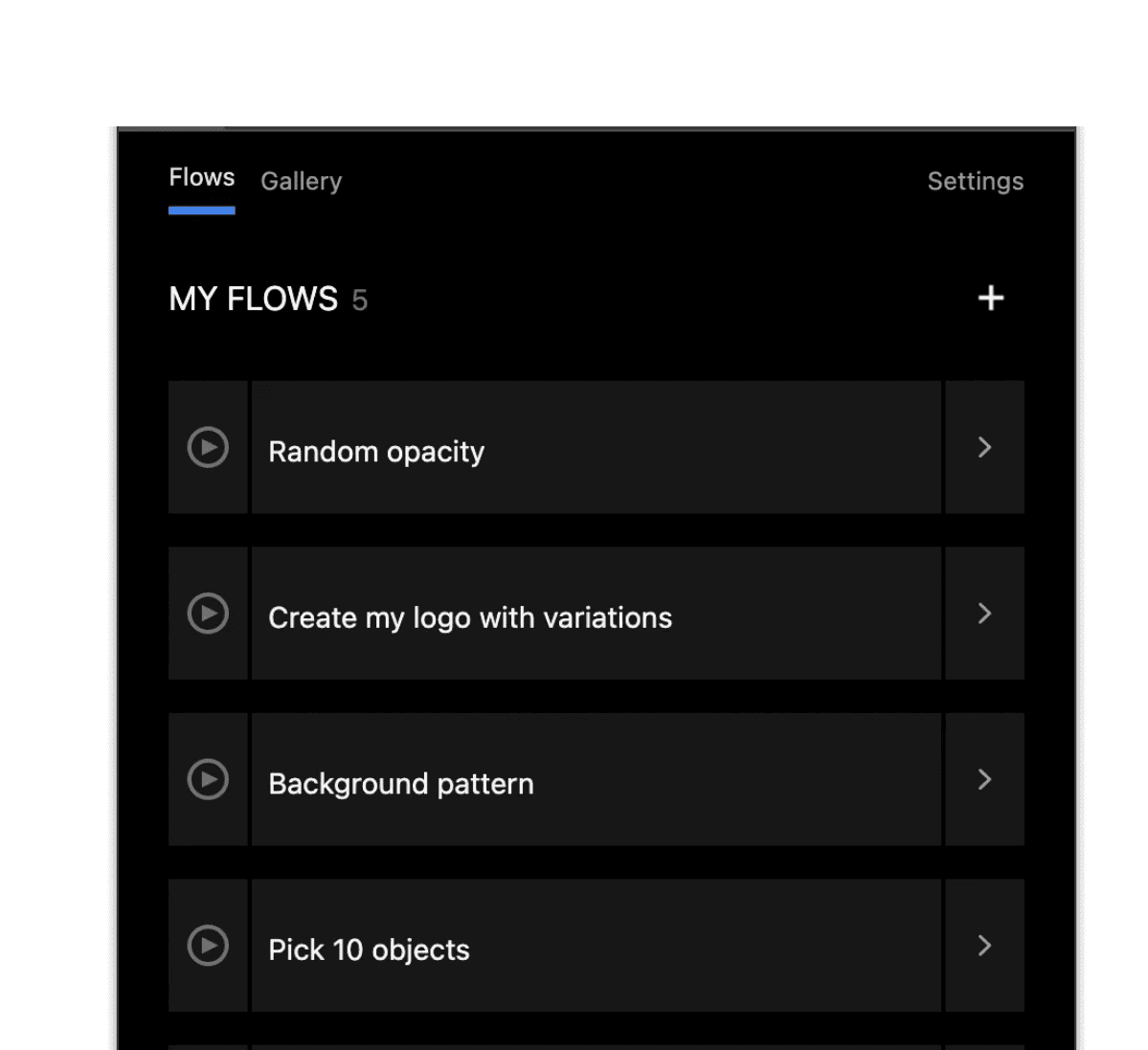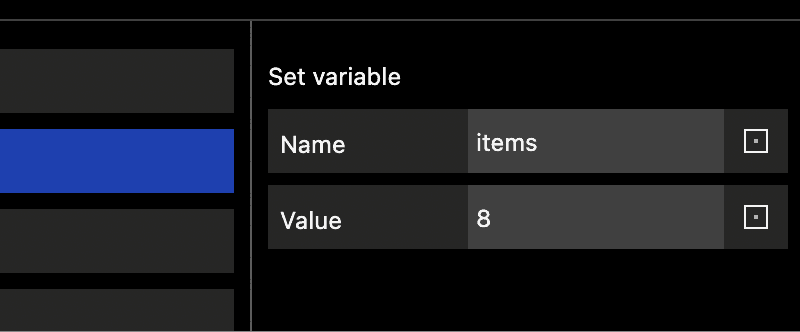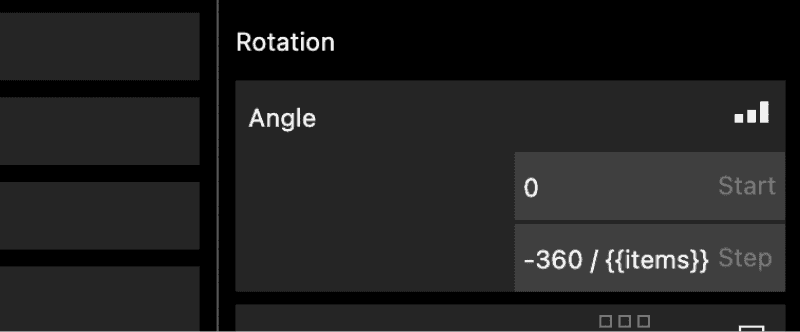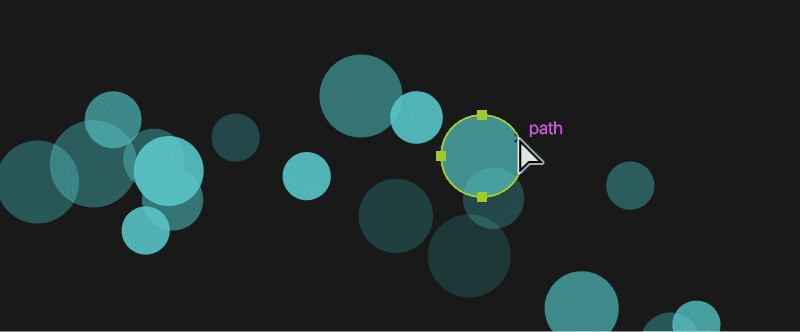Create generative art & designs, randomized assets, dynamic logos. Or just get repetitive tasks done with a click.
Create, arrange, transform
OMATA makes it easy to create and arrange hundreds of items.
Variations
Automations
Features
Coding by drag & drop
Use commands via drag and drop to instruct Illustrator. This no-code approach makes it easy to generate simple and complex artwork in minutes.
Commands
With nearly 50 commands you can build amazing things. Create layers, shapes, group them together, arrange as grid, change opacity.
Modes
Random opacity? Randomly placed elements? Simple. For any property you can choose from several modes like Random, Steps or “Pick from a list”.
Variables
Create even more dynamic flows with variables. Use the so-called handlebar notation in input fields: {{variable-name}}.
Math formulas
Know Math? Use math formulas instead of a single value. This becomes even more powerful in combination with variables.
Native paths
All creations made with OMATA are native Illustrator objects. Pick them up, change them, mix them with your manual artwork.
Quick start with templates
Start from a variety of template flows in OMATA. Learn and build from there. Learn how to use templates.
Soundbars
Particle Ring
Start for free
Launch discount for a limited time
Starter
Free
No license needed (just start)
Limited to 2 flows
All commands included
Discount for a limited time
Solo
$24.95
1 license
Unlimited number of flows
All commands included
Future major upgrades may require a paid upgrade.
If you have any questions on licensing and purchasing please contact us: support@omata.io