Grid Layout
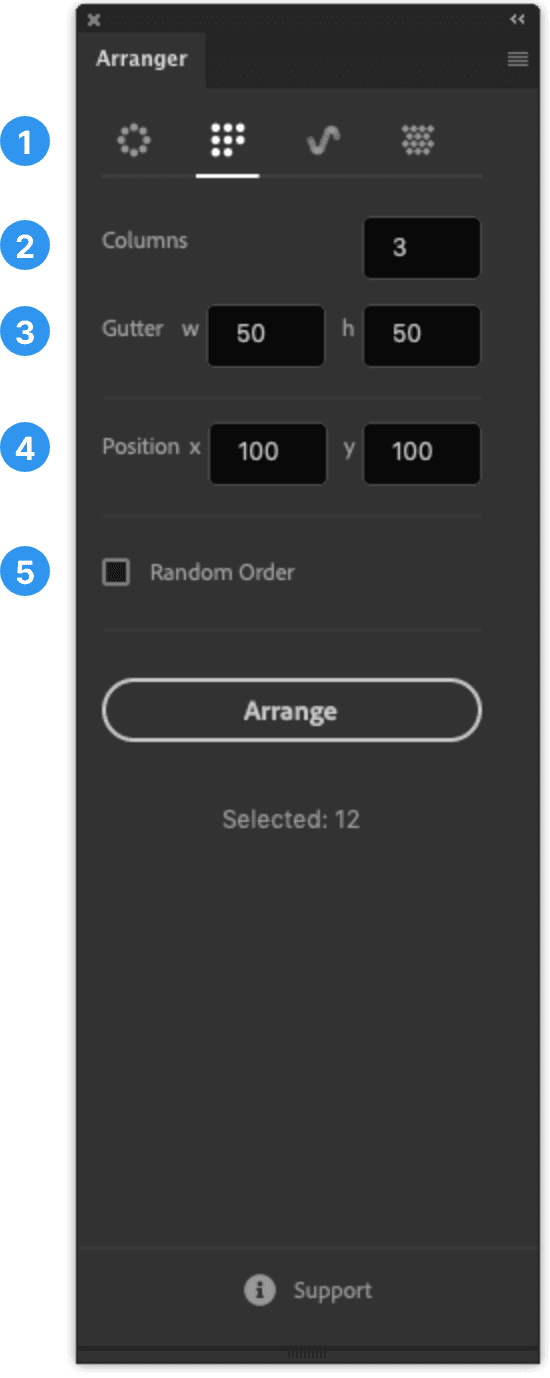
1. General
You can arrange layers and layer groups.
Be careful, layer groups need to be activated by holding down Cmd/Ctrl. If you select while holding Shift all the sublayers will be selected, too.
2. Columns
Set the number of columns you need. Rows will be calculated automatically.
Lowest number is 1 which equals to 1 column layout. Zero and negative numbers are not available.
Pro tip: If you want to achieve a single row set the columns to the count of objects (e.g. if you have 10 objects than a column count of 10 will result in a single row).
3. Gutters
Gutter defines the horizontal and vertical spaces between objects.
Width = horizontal space. Height = vertical space.
Pro tip: use negative values to achieve overlapping objects.
4. Position
Define the position at which the layout patterns should start.
5. Random Order
With this option the order of objects will be randomized.
If you uncheck it then it will reset to your default order defined by layers.
Note: The new random order is just „virtual“. This real order in layers is not changed.